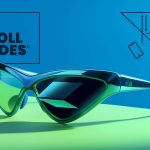Telstra says its dob in a scammer scheme is working – but it can get better
In May, Telstra launched a “dob in a scammer” scheme to help reduce the number of scam text messages getting through to customers. So how are they doing?
The scheme allows customers to forward scam SMS and MMS to 7226 (SCAM) and more than 50,000 have been received – but Telstra says there’s room for improvement.
Telstra’s Chief Information security officer Narelle Devine says there’s room for improvement.
“While we’re receiving a large amount of reported messages, many aren’t usable,” she said.
“Some, like legitimate marketing texts and unknown numbers, are sent to us in error.
“Others are legitimate scam message reports we can’t action because they have been sent as a screenshot rather than as a forwarded text.
“As scammers become more sophisticated, the speed in which scams are reported is also more important than ever.
“Most specific SMS scam messages spread over just a few hours or days, so the faster you report scams to us, the more devices we can stop it from reaching.”
If customers can improve the reporting system and send through suspected scam text messages successfully, more people will benefit in the long term.
Telstra has already systems and philtres in place to catch millions of scams each month but this isn’t a perfect system which is why the 7226 reporting is so important to cover areas that may have been missed.
Here’s how you can report a scam text message to Telstra:
If you are using an iPhone:
– Touch and hold the message bubble you want to forward (be careful to not click on any links in the message), then tap More.
– Select additional text messages, if desired.
– Tap Forward and enter 7226.
– Tap Send
If you have an Android device using the default Messages app:
– Tap and hold on to the message – don’t click on any links in the message.
– Tap on the three-dot menu button and hit Forward.
– Select or type 7226 and hit Send SMS.
What to look for in a scam SMS and MMS
– SMS and email scams often have typos and poor grammar and are seeking personal information and payments that can seem more obvious, others may be well written and avoid these kind of hallmark identifiers.
– Unexpected SMS messages asking for your personal details, advertising promotional material, or asking you to click a link.
– Unless you’re expecting contact from overseas, look out for numbers that start with an international code other than +61 (Australia’s country code).
– SMS promising unexpected prizes that require you to send money to claim them.
– SMS that encourages you to tap a link, which may then ask you to install software or an application on your mobile phone or tablet. Just like computers, malicious software can put your phone and personal information at risk.